XLSTAT is not authorized to send events to the Finder
When you attempt to activate your XLSTAT license you will get the following window: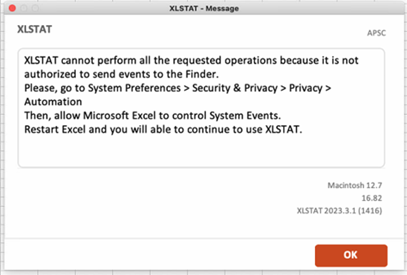 You are getting get this error message when trying to activate a license on Mac because the system is blocking this kind of event. The cause can be a security tool for example.
You are getting get this error message when trying to activate a license on Mac because the system is blocking this kind of event. The cause can be a security tool for example.
To solve this, follow this procedure:
A) Ensure that the System Events are well selected by opening your System Settings, click on Privacy & Security and Automation.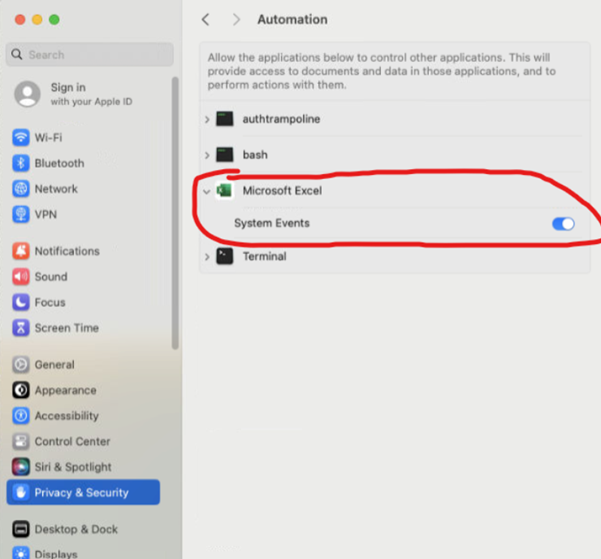 B) Try again to activate your license.
B) Try again to activate your license.
If you still have the same error message, it means that you may have an antivirus blocking the management of your license in XLSTAT, so it will be necessary to activate it through the Terminal following these steps:
-
Quit Excel.
-
Open the Terminal.
-
Type cd /Applications/XLSTAT.app/Contents/Library press enter, then type ./xlc activate -k YOUR_LICENSE_KEY replace YOUR_LICENSE_KEY with your license key, and press enter.
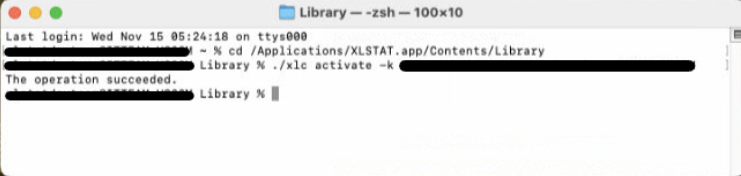
-
If you get an error saying that your access to the repository is denied, then type sudo ./xlc activate -k YOUR_LICENSE_KEY instead. It will ask your password, just write it and press Enter.
Your license is now activated and you can open XLSTAT and use it properly.
If you want to know more about the commands to manage your license, please read this tutorial.
Was this article useful?
- Yes
- No