How to get started with XLSTAT?
In order to access My Assistant, you simply have to go to the XLSTAT Ribbon and click on Help.
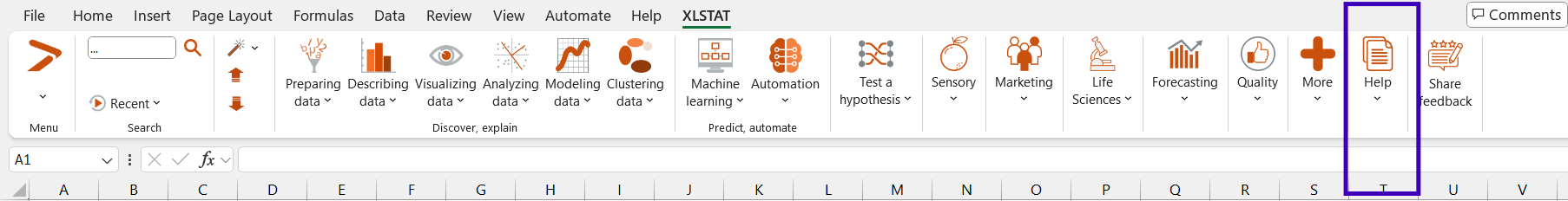
Click on My assistant.
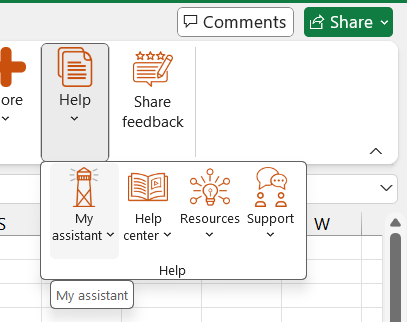
Once you have opened it, you have access to three different tools :
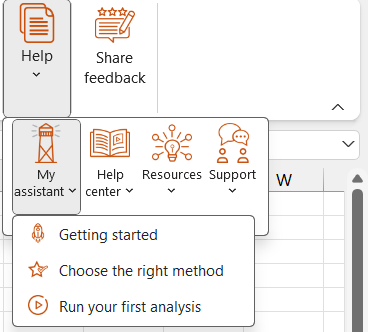 Click on Get started with XLSTAT to visualize in-app tutorials that will show you the most important steps such as how to import your data, select your data or set up your analysis in XLSTAT.
Click on Get started with XLSTAT to visualize in-app tutorials that will show you the most important steps such as how to import your data, select your data or set up your analysis in XLSTAT.
If you do not know which statistical analysis to run, click on Choose the right method. By answering simple questions regarding your data and your aim, My Assistant will guide you to the right feature for your analysis.
Finally, if you are looking for in-app tutorials to run the most common analyses in XLSTAT, simply click on Run your first analysis. You will be able to choose from the main functionalities from all solutions (Basic, Basic +, Life Sciences, Forecasting, Quality, Marketing, Premium) in order to see how to set up your analysis and interpret the results.
The video below will explain to you in details how My Assistant works.
Was this article useful?
- Yes
- No
