License error 'maximum number of activations has been reached'
The following error appears while activating your XLSTAT license while no activation seats are left:
"You have reached the maximum number of activations allowed for this key"
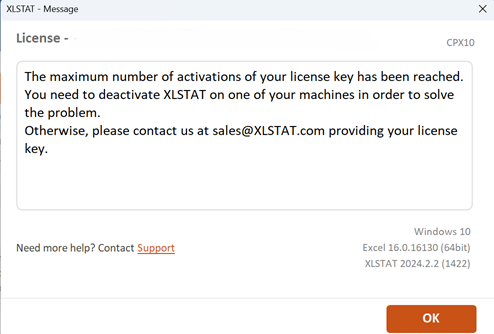
Scenarios and solutions
-
You transfer your license to a new computer without deactivating it on the old one.
Solution: You need to deactivate your license key on your old computer. A deactivation guide is available here. -
You try to reactivate XLSTAT after formatting your computer or after your hard disk has crashed.
Solution: Please report the error and send your license key to our technical support. -
A user has left the company and you try to activate XLSTAT for a new user without deactivating the license on the previous user session (this applies only for multi-users licenses).
Solution: Please report the error to our technical support including information such as the license key and the username of the old user's session.
Was this article useful?
- Yes
- No