Nelson-Aalen analysis in Excel tutorial
This tutorial will show you how to set up and interpret a Nelson-Aalen analysis to check how a drug impacts survival time, in Excel using XLSTAT.
Dataset to run a Nelson-Aalen analysis
The data have been obtained in [Gehan E.A. (1965). A generalized Wilcoxon test for comparing arbitrarily singly-censored samples. Biometrika, 52, pp 203—223] and represent a randomized clinical trial investigating the effect of the drug 6-mercaptopurine on remission times (in weeks) of acute leukemia patients.
Goal of this Nelson-Aalen analysis
Our goal is to determine if and how the drug influences the survival time, by comparing the survival curves for two groups of 21 patients, the first being treated, and the second being a control group. All 21 patients of the control group were observed to have a recurrence of their leukemia. Only 9 of the 6-MP patients had an observed recurrence time, while the 12 others were censored.
Nelson-Aalen estimation of cumulative hazard function should be preferred to Kaplan-Meier estimator when the user is interested in hazard functions.
Setting up a Nelson-Aalen analysis
After opening XLSTAT, select the XLSTAT / Survival analysis / Nelson-Aalen analysis command.
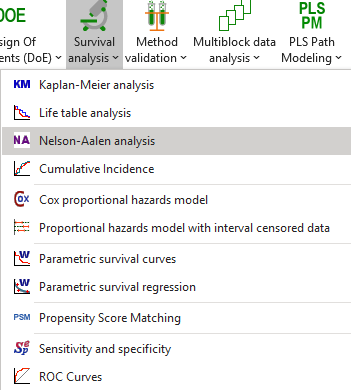 Once you've clicked on the button, the Nelson-Aalen analysis box will appear. Select the data on the Excel sheet.
The Time data corresponds to the durations when the patients either relapsed or were censored.
The Status indicator describes whether a patient relapsed (event code=1) or was censored (censored code = 0) at a given time.
Once you've clicked on the button, the Nelson-Aalen analysis box will appear. Select the data on the Excel sheet.
The Time data corresponds to the durations when the patients either relapsed or were censored.
The Status indicator describes whether a patient relapsed (event code=1) or was censored (censored code = 0) at a given time.
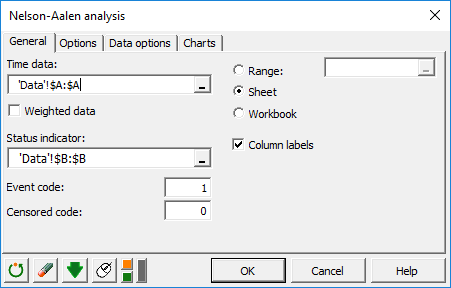 In the Data options tab, activate the By group analysis and select the group information in the data field. Thus XLSTAT will take into account the information whether the patient belongs to the control or the treated group. Activate the Compare option so that the comparison tests are computed. The Filter option allows you to select precisely the groups on which you want to perform the analysis.
In the Data options tab, activate the By group analysis and select the group information in the data field. Thus XLSTAT will take into account the information whether the patient belongs to the control or the treated group. Activate the Compare option so that the comparison tests are computed. The Filter option allows you to select precisely the groups on which you want to perform the analysis.
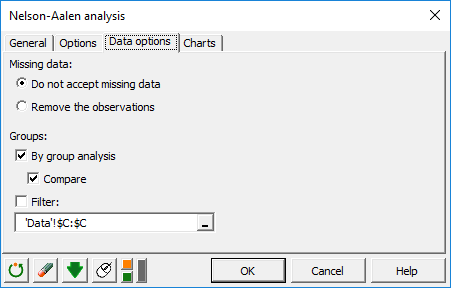 In the Charts tab, activate the charts you wish to display, and choose the symbol you want to use to represent Censored data.
In the Charts tab, activate the charts you wish to display, and choose the symbol you want to use to represent Censored data.
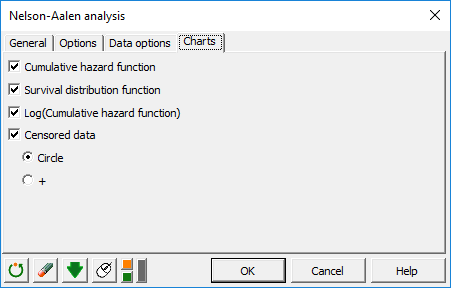 The computations begin once you have clicked on OK. The results will then be displayed on a new Excel sheet.
The computations begin once you have clicked on OK. The results will then be displayed on a new Excel sheet.
Interpreting the results of a Nelson-Aalen analysis
The first table displays a summary of the data for each group:
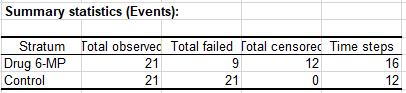 Then XLSTAT displays results specific to each group. It starts with the Drug 6-MP group:
First, the Nelson-Aalen table is displayed. It contains the results of the Nelson-Aalen analysis with several key indicators.
Then XLSTAT displays results specific to each group. It starts with the Drug 6-MP group:
First, the Nelson-Aalen table is displayed. It contains the results of the Nelson-Aalen analysis with several key indicators.
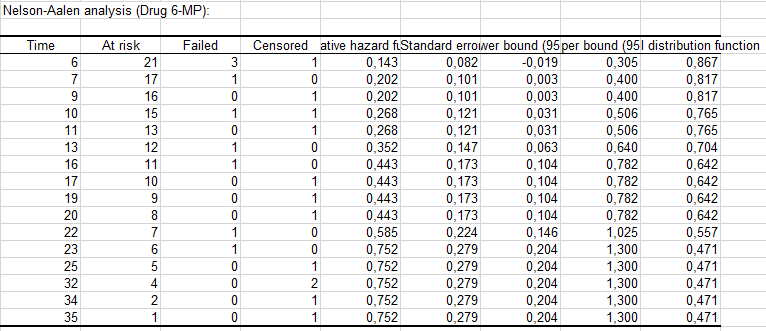 Then, we can visualize several curves, including the cumulative hazard function, bounded by the confidence intervals. The circles identify the censored data.
Then, we can visualize several curves, including the cumulative hazard function, bounded by the confidence intervals. The circles identify the censored data.
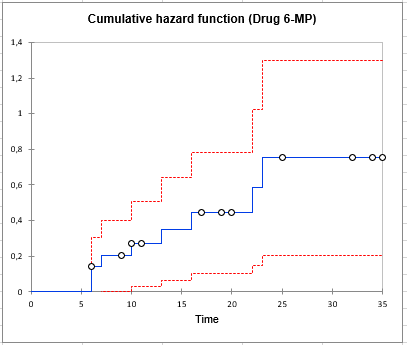 Next, the same series of results is displayed for the Control group.
Next, the same series of results is displayed for the Control group.
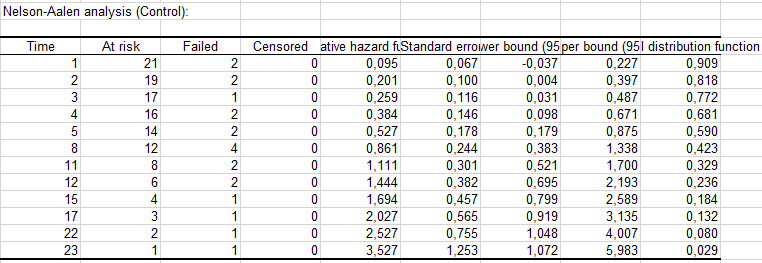
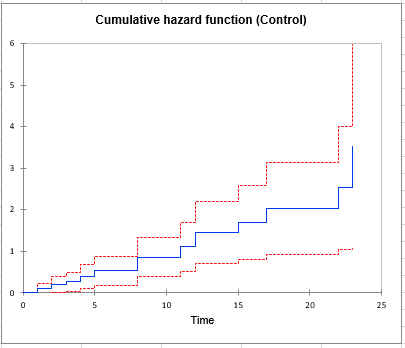 Now, we can compare the two groups. First, a series of tests is displayed in a table (Log-rank, Wilcoxon, Tarone-Ware). From the results we can see that the difference between the two survival functions is very significant.
Now, we can compare the two groups. First, a series of tests is displayed in a table (Log-rank, Wilcoxon, Tarone-Ware). From the results we can see that the difference between the two survival functions is very significant.
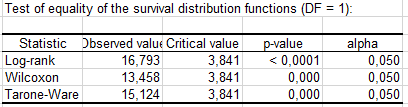
Last the comparison of the two hazard curves allows us to conclude to confirm that the drug impacts significantly negatively the hazard to which the patients are exposed.
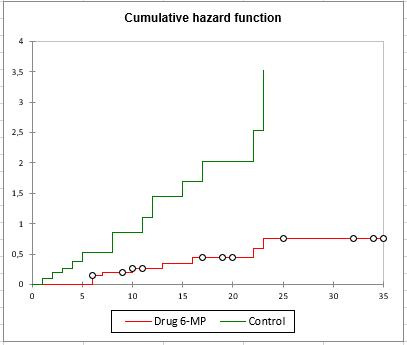
Was this article useful?
- Yes
- No