Free Data Analysis Webinars
Learn Data Science and Data Analysis with XLSTAT webinars. This article lists the recording of our past webinars.
XLSTAT for Stats User Group - A Complete Overview of the XLSTAT Sensory Module
60 minutes - In French
Attend this session to discover all the sensory analysis and consumer testing methods that could meet your R&D and marketing needs. From discriminative testing and rapid methods to the specifics of consumer testing, everything related to sensory data analysis with XLSTAT will be covered in this presentation.
WATCH THE WEBINAR
Produced by Lumivero, directed by Damien Brémaud
Testing Mediating and Moderating Effects Using the Process Macro
50 minutes
Because most social & business research implies the test of some mediating and/or moderating effects (even, some moderated-mediating…), this seminar is designed to present how the Process macro can easily and usefully help researchers test such effects. The emphasis will be first made on the theoretical rationale for such effects but also, importantly, on how to conduct the analyses and report the results.
WATCH THE WEBINAR
Produced by Lumivero, directed by Renaud Lunardo
Exploring the World of Text Mining with XLSTAT
60 minutes
Unlock the full potential of text mining with this engaging webinar. From cleaning text data and extracting their features to creating word clouds and performing sentiment analysis, you will gain a comprehensive understanding of the essential techniques and best practices for harnessing insights from your textual data with XLSTAT.
WATCH THE WEBINAR
Produced by Lumivero, directed by Valentin Bartkowiak
Gain Confidence when presenting your Quantitative Results
45 minutes
In these times, when results are expected to be delivered "for yesterday", it is necessary to take some time and review our database to better understand our research. We currently have tools that allow us to validate our information quickly and efficiently. In this webinar, we will review descriptive sensory research.
WATCH THE WEBINAR
Produced by Lumivero, directed by Iván Méndez
Tips & tricks for ANOVA in XLSTAT
45 minutes
The Analysis of Variance (ANOVA) is among the most popular features of XLSTAT. We will teach you how to use some of its most useful options and interpret their corresponding outputs in order to get powerful and significant insights from your data.
WATCH THE WEBINAR
Produced by Addinsoft, directed by Valentin Bartkowiak
Tips & tricks for Descriptive Statistics in XLSTAT
45 minutes
Descriptive Statistics is among the most popular features of XLSTAT. We will teach you how to use its numerous options and outputs to describe a large number of quantitative and qualitative variables with a few clicks.
WATCH THE WEBINAR
Produced by Addinsoft, directed by Thalia Anagnostou
XLSTAT Tips & Tricks
30 minutes
In this video, we’ve gathered our best XLSTAT tips & tricks for you!
WATCH THE WEBINAR
Produced by Addinsoft, directed by Thalia Anagnostou
Getting started with XLSTAT
30 minutes
In this video, you'll learn all the basics of XLSTAT: from data importation to outputs customization using concrete examples.
WATCH THE WEBINAR
Produced by Addinsoft, directed by Thalia Anagnostou
Sensory data analysis
1 hour
Part 1 - Evaluating differences between products
This webinar is an introduction to common difference methods such as sensory discrimination tests and sensory product characterization.
Part 2 - Relating preference to sensations
This webinar presents a few popular tools used for this purpose, such as Preference Mapping (PREFMAP), CATA data analysis as well as Penalty Analysis.
Produced by Addinsoft, directed by Jean-Paul Maalouf
Medical data analysis
1 hour
Part 1 - Introduction and basic tests
This webinar presents several descriptive statistical tools as well as some common statistical tests used in data from study designs.
Part 2 - Multivariate approach and Survival analysis
This webinar is an introduction to both types of approaches.
Produced by Addinsoft, directed by Jean-Paul Maalouf
Describing Data with XLSTAT
1 hour
Descriptive statistics allow summarizing information contained in datasets using simple numbers such as the mean or the standard deviation, and charts such as box plots and scatter plots.
-
Variables, individuals...
-
Describing one qualitative variable: frequencies, mode, pie charts...
-
Describing one quantitative variable: mean, standard deviation, box plot...
-
Describing the link between two qualitative variables: cross tabulation.
-
Describing the link between one quantitative variable & one qualitative variable
-
Describing the link between two quantitative variables: scatter plot
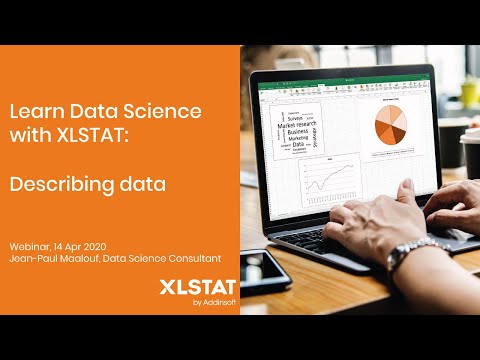
Produced by Addinsoft, directed by Jean-Paul Maalouf
PRESENTATION MATERIAL
Exploring and clustering data with XLSTAT
1 hour
Exploratory statistics allow summarizing information contained in datasets of various volumes using dimension-reduction and segmentation features.
-
Reminder: Variables, Individuals, Descriptive Statistics
-
Exploring & Clustering data
-
Exploring data: Principal Component Analysis (PCA)
-
Clustering data: Agglomerative Hierarchical Clustering (AHC)
Produced by Addinsoft, directed by Jean-Paul Maalouf
PRESENTATION MATERIAL
Statistical testing with XLSTAT
1 hour
Statistical tests allow taking decisions on rejecting or not predefined hypotheses.
-
Data description & exploration: reminder
-
Statistical tests: principles, steps, comparing two means
-
Parametric vs. non-parametric tests
-
Statistical tests: Comparison vs. Association
-
Testing the association between 2 qualitative variables
-
Testing the association between 2 quantitative variables
-
Appendices: interpreting p > alpha; independent vs. paired samples
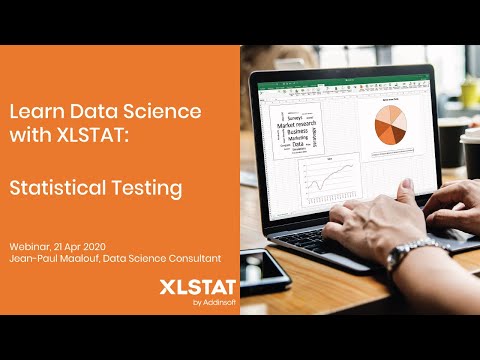
Produced by Addinsoft, directed by Jean-Paul Maalouf
PRESENTATION MATERIAL
Statistical modeling with XLSTAT
1 hour
Statistical modeling allows investigating how variables change according to other variables, and to make predictions.
-
Reminder: Statistical Testing
-
Statistical modeling: an intuitive introduction
-
Simple Linear Regression
-
Assumptions about residuals
-
Multiple Linear regression
Produced by Addinsoft, directed by Jean-Paul Maalouf
PRESENTATION MATERIAL
Analysis of Variance - ANOVA with XLSTAT
1 hour
ANOVA is a popular statistical modeling feature. It is used to explain dependent quantitative variables using one or several qualitative explanatory variables called factors.
-
Reminder: Statistical Testing and Statistical Modeling
-
What is Analysis of Variance or ANOVA?
-
Assumptions about residuals
-
Multiple Pairwise comparisons
-
The Kruskal-Wallis test: a non-parametric equivalent for the 1-way ANOVA
-
2-way ANOVA & interaction effect
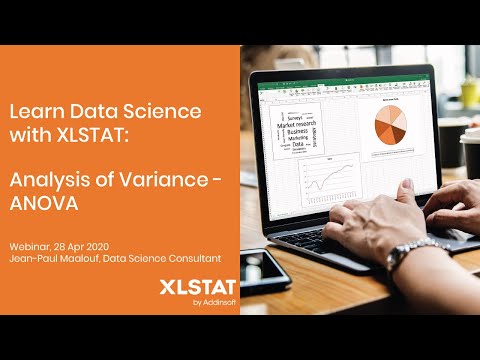
Produced by Addinsoft, directed by Jean-Paul Maalouf
PRESENTATION MATERIAL
Supervised Machine Learning and Prediction with XLSTAT
1 hour
This webinar will introduce you to the Supervised Machine Learning which is used to optimize predictive algorithms. Applications in Excel using the XLSTAT statistical software.
-
Reminder: Statistical Modeling
-
What is Machine Learning?
-
The process of Supervised Machine Learning
-
Cross Validation of a linear regression model
-
Regression Trees
-
Random Forests: introduction & regression example
-
Appendix: Random Forests - building a tree
Produced by Addinsoft, directed by Jean-Paul Maalouf
PRESENTATION MATERIAL
Deploying an R procedure in Excel using XLSTAT-R
1 hour
XLSTAT-R is a revolutionary interface designed to use and write R procedures within XLSTAT dialog boxes in Microsoft Excel®. It has two principal audiences:
-
Coders able to write XML and R code to generate XLSTAT dialog boxes calling the R engine from Excel;
-
Statisticians who take advantage of the XLSTAT-R dialog boxes to call R procedures from Excel without needing to code.
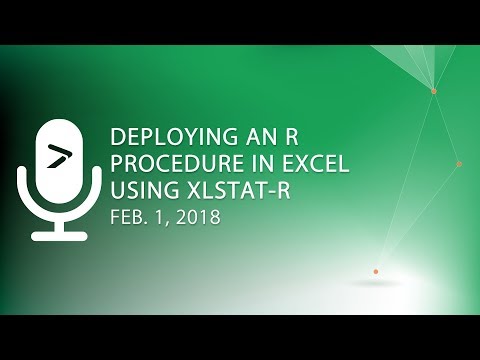
Produced by Addinsoft, directed by Jean-Paul Maalouf
Presentation PDF (1 February 2018) ; XML source code (1 February 2018)
Was this article useful?
- Yes
- No
